Liferay tutorial
Liferay training
To integratre jbpm with liferay 6, only jbpm component is requiered. The workflow portlet is availabe with liferay 6.
Following are the stpes involved :
1. Get the source for jbpm from svn: http://svn.liferay.com/repos/public/plugins/trunk/webs/jbpm-web (user guest with empty password), to you plugins sdk->webs.
2. Perform ant build-samples from jbpm-web.
3. copy the .jar file created in /../liferay-plugins-sdk-6.0.5/webs/jbpm-web/samples, to /../liferay-plugins-sdk-6.0.5/webs/jbpm-web/docroot/WEB-INF/lib.
4. Perform ant deploy in the jbpm-web. Now the war file will be created in the dist folder of plugins sdk, and in the deploy folder of liferay-portal-6.
5. After performing the following steps start the liferay-tomcat server,and perform the following.
Steps for liferay 6
1. Sign in as test@liferay.com password test.
2. Select the control tab from the manage menu available at the top.
3. Select the Workflow from the control panel,and add a definition.
4.definition click on browse and select /.../liferay-portal-6.0.5/tomcat-6.0.26/webapps/jbpm-web/WEB-INF/lib/Single Approver.jar.
5. Default Configuration tab and select the Single Approver from the drop down for the web content resource.
6. Create a new organization with a name as Sample Organization.
7. Create a new role name Sample Creator and select define permission from the action and add a new permision web content.
8. Create 3 user's sampleadmin samplecreator and samplereviewer.
9. Assign role administrator to sampleadmin and Sample Creator to samplecreator and Organization Content reviewer to samplereviewer.
10. in as samplecreator and go to the Sample Organization and then from the control panel select the web contet and add a new web content,after adding the content click on Submit For Publication as you will click you will find a pending stauts for the webcontent which you have added.
11. Now sign in as a sampleareviewer go to Sample Organization from the control panel select My Workflow Tasks. You will see the web content you added as a samplecreator in the Assigned To My Roles section in the pending tab
12. Now click on action button and select Assign to Me. Now you will see that the content is in Assigned to Me section ,Now click the action button, from here you can approve or reject the webcontent.
13. Once you approve or reject the web content you will find the content in the completed tab.
14. If you have approved the web content then u can see the web content in the asset publisher portlet of the Sample Organization.
Contact Person : Imran Laliwala
(M) 09904245322
E-mail : imranlaliwala@gmail.com
Address : "Laliwala House" , Mangal Girdhar Compund, Nr. B.G.Tower, Dehli Darwaja,
Ahmedabad - 380004. Gujarat, India.





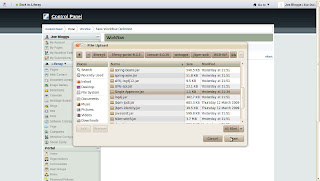
















I Got some compilation problems when i did the "ant deploy" with the WorkflowTaskManagerImpl class...
ReplyDeleteI solve that downloading the source from this path instead: svn co -r 60119 http://svn.liferay.com/repos/public/plugins/trunk/webs/jbpm-web jbpm-web
And I did the process again and everything work fine now :D
This comment has been removed by the author.
ReplyDeletewhen i go to the this link
ReplyDeletehttp://svn.liferay.com/repos/public/plugins/trunk/webs/jbpm-web jbpm-web
this error will appear:
"Not Found
The requested URL /repos/public/plugins/trunk/webs/jbpm-web jbpm-web was not found on this server."
?
i want to use jbpm5 in liferay , Please help me!!!
ReplyDeletethe link has changed : http://svn.liferay.com/repos/public/plugins/branches/6.0.x/webs/jbpm-web (user guest with empty password)
ReplyDeleteLiferay training
Delete.
.
.
.
.
.
.
.
Adana
ReplyDeleteElazığ
Kayseri
Şırnak
Antep
PY7
Erzurum
ReplyDeleteElazığ
Konya
Zonguldak
Eskişehir
Q6OS
görüntülü.show
ReplyDeletewhatsapp ücretli show
X5S8
kırşehir evden eve nakliyat
ReplyDeletegiresun evden eve nakliyat
tekirdağ evden eve nakliyat
ardahan evden eve nakliyat
izmir evden eve nakliyat
5HO
kırklareli evden eve nakliyat
ReplyDeleteısparta evden eve nakliyat
istanbul evden eve nakliyat
ankara evden eve nakliyat
kırıkkale evden eve nakliyat
3PMD
76269
ReplyDeleteBatıkent Parke Ustası
Maraş Lojistik
Çerkezköy Boya Ustası
Kocaeli Lojistik
Manisa Evden Eve Nakliyat
Iğdır Parça Eşya Taşıma
Burdur Şehirler Arası Nakliyat
Eryaman Boya Ustası
Uşak Evden Eve Nakliyat
F4159
ReplyDeleteSamsun Şehirler Arası Nakliyat
Kayseri Evden Eve Nakliyat
Çorum Şehir İçi Nakliyat
Ağrı Evden Eve Nakliyat
Çerkezköy Oto Lastik
Yobit Güvenilir mi
Isparta Parça Eşya Taşıma
Çankaya Fayans Ustası
Tekirdağ Lojistik
ECFBB
ReplyDeleteRize Parça Eşya Taşıma
Karabük Evden Eve Nakliyat
Silivri Boya Ustası
Yenimahalle Boya Ustası
Şırnak Lojistik
Diyarbakır Lojistik
Kırşehir Lojistik
Nevşehir Lojistik
Tekirdağ Lojistik
6718D
ReplyDeleteMalatya Parça Eşya Taşıma
Adıyaman Lojistik
Aksaray Şehirler Arası Nakliyat
Elazığ Evden Eve Nakliyat
Çerkezköy Asma Tavan
Antalya Şehir İçi Nakliyat
Pursaklar Boya Ustası
Hakkari Lojistik
Bitfinex Güvenilir mi
C7513
ReplyDeleteSonm Coin Hangi Borsada
Bonk Coin Hangi Borsada
Binance Hesap Açma
Referans Kimliği Nedir
Binance Referans Kodu
Twitter Retweet Satın Al
Bitcoin Nasıl Çıkarılır
Tumblr Beğeni Hilesi
Facebook Sayfa Beğeni Hilesi
06B28
ReplyDeleteBitcoin Madenciliği Siteleri
Parasız Görüntülü Sohbet
Shibanomi Coin Hangi Borsada
Tiktok Takipçi Satın Al
Onlyfans Takipçi Hilesi
Bitcoin Kazanma
Youtube İzlenme Satın Al
Tesla Coin Hangi Borsada
Okex Borsası Güvenilir mi
B9E54
ReplyDeletepoocoin
poocoin
defillama
dexscreener
chainlist
pancakeswap
trezor suite
ledger wallet
defilama
434ED
ReplyDeletethorchain
spookyswap
phantom wallet
dappradar
uniswap
DefiLlama
pancakeswap
trezor suite
yearn finance
DC451
ReplyDeleteshapeshift
trezor suite
pinksale
dexscreener
sushiswap
yearn finance
phantom wallet
pancakeswap
satoshivm
15ACB1FD46
ReplyDeletetiktok takipçi
0A6CF9353B
ReplyDeletetakipçi paketleri
twitter beğeni satın al
kaliteli takipçi
bayan takipçi
tiktok takipçi
62F599C8B8
ReplyDeletegarantili takipçi
twitter beğeni satın al
yabancı takipçi
ig takipçi
organik takipçi